Hello in this article I am going to give details about some simple tips to change your unappealing and dry article into catchy article just by using some formatting ability. Formatting your content makes it trouble-free to read and recognize. If your visitors are just bouncing back from your site or closing your site just after opening or having a low average guests stay time on your site then incorrect formatting can possibly be one of the causes. No one will give a second look to an UN formatted article with inappropriate writing style. The majority bloggers in start do not think it as an important part but soon they will feel that a blog with improper and UN formatted content is not even close to any professionalism.
Incorrect Way to Format Articles
Incorrect article formatting includes not using appropriate font family and font size. If an article is not containing paragraphs and line breaks, it is also a incorrectly managed article. Not adding bullets and numbering styles for listings and points also gives an inappropriate look to the article as it will cause complexity in reading them. Users also do not like in fact lengthy sentences. Missing bold/italics/underline tags for highlighting key phrases is also a bad practice in article writing.
Points to Write good-looking Articles By suitable Formatting
1. Breaking Long Sentences
This is the first point which is about breaking long sentences. You've to split long sentences into little understandable sentences. Make sure the meanings of the sentence do not vary by breaking long sentences into little sentences. You can also try compressing the long sentences into small because the majority of people do not typically read the whole article and they just read some lines. So, if you have described the article in little lines then it will be better.
2. Building Paragraphs
Divide your article in little paragraphs on 3-4 lines each depending upon the context and meanings. You will notice that an article with numerous small paragraphs will be much easier to read as compare to an article with only one big paragraph. It does not only help to read the article straightforwardly but it also brings some more attractiveness. As a demonstration, you can see this current article which is being read by you and here we've divided the article into some passages for formatting.
3. Basic Simple Text Formatting
Basic text formatting of an article means selecting a proper font size and font family for different parts of an article. Try to use a fixed font size for all your articles. You can also utilize a specific font and size for paragraphs and another for headings and in the same way several other font for different parts of and an article.Latest Style for girls Choose a font size and family that can be seen without difficulty by the guest easily. Don’t use too small fonts such that you have to use a magnifying glass to view them.
Always select the right font according to your site and article topic. I advise using justified formatting for your paragraphs with a font size of 14 for paragraphs. I use 18 font sizes for headings.
Tip: Just be clear and don’t use a large amount font on your site. Just attach to one or 2 fonts only. It will give your site a specialized look. Also keep your site look simple.
4. Use Of H3, H4, H5 Headings
Adding heading to your article improve the readability of the article. It is also significant from search engines rankings point of view. The appropriate headings in an article brings totally new and tremendous look. For the good headings, I suggest to start from H3 tag and if sub and small headings are required then use H4 and H5 for them.
5. Bullet and Numbered Lists
Use Bullets and Numbered list style if you are listing something in your article. Guests will easily recognize if you provide them with some listed information in your article. However, you can even modify those bullet and numbered lists if there are options for it like using arrow and other symbols for bullet list and also using the styled numbers in numbered list.
6. Draw attention to Key Phrases and Main Points
This point can make your articles even better-looking because here we'll manually attract the people to various main, original, ideal and important points in the article also you can use Bold, Italic and Underline functions to emphasize the key phrases which will by design bring the reader's eye to the chief point. You can do this even by varying the text color and its background color.
7. Upload Relevant Images
Add appropriate and related images to the article. Do not attach too many images to a single article as it will reduce the page speed. Add one or two images to a 500+ word article. Insert images of size that fit at least the width of your site page. Use same size for all the images so that your article may look uniform throughout completely.
8. Insert Links To Related Topics
Insert and embed links in your article with other articles on your site. Use good keywords for linking. Try to Use links in all parts of the article. Try to insert links in all paragraphs of the article. You can use mutually text links and image links in your article. Remember text links have more significant that Image links. And one more point you should keep in mind is that, try to add related links to the topic which will help to boost bounce rate, internal linking and also will help search engine robots to understand your site properly.
9. Adding Quotes
Quote some interrelated quotes in the article. It can build your article a professional and good looking article which gives some inspiration and engagement to the readers too.
10. Insert Some Final Touches
Add some related and helpful lines in the first paragraph and last paragraph of the article. You’re your article minimum once at the end and check for grammar and spelling mistakes. think yourself as a visitor and a reader while going through your article. add titles and alt tags in the links and images. Try to enhance the word out of your article and provide valuable and exclusive content. At the last thing! at all times think out of the box to do something new and new.





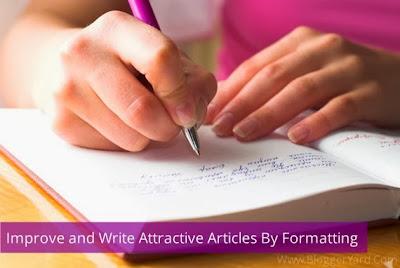


0 comments:
Post a Comment